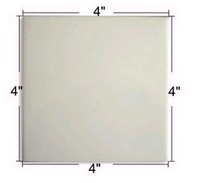|
|
|
Sublimation Ceramic
Tile - 4”x4" |
|
These white ceramic tile have a special
coating for heat transfer, leaving
a colorful, high quality, and permanent image,
ideal for decorating when you add a magnetic backing or a pin. It
becomes easy sale for personal and business use.
-
-
-
Use with heat press, inkjet printer and
sublimation ink
-
-
Net weight: 0.22Lb(0.1kg)
|
 |
|